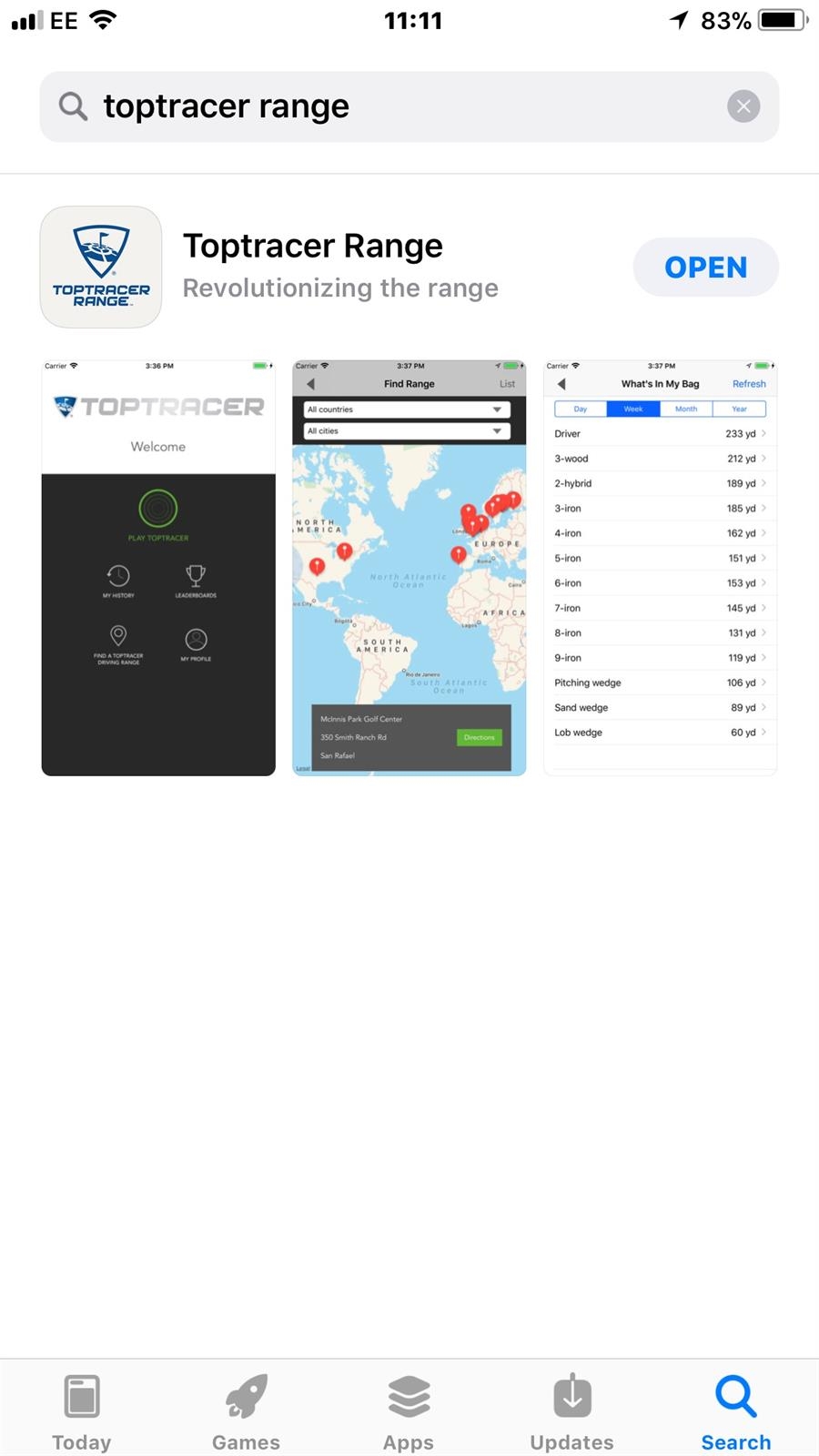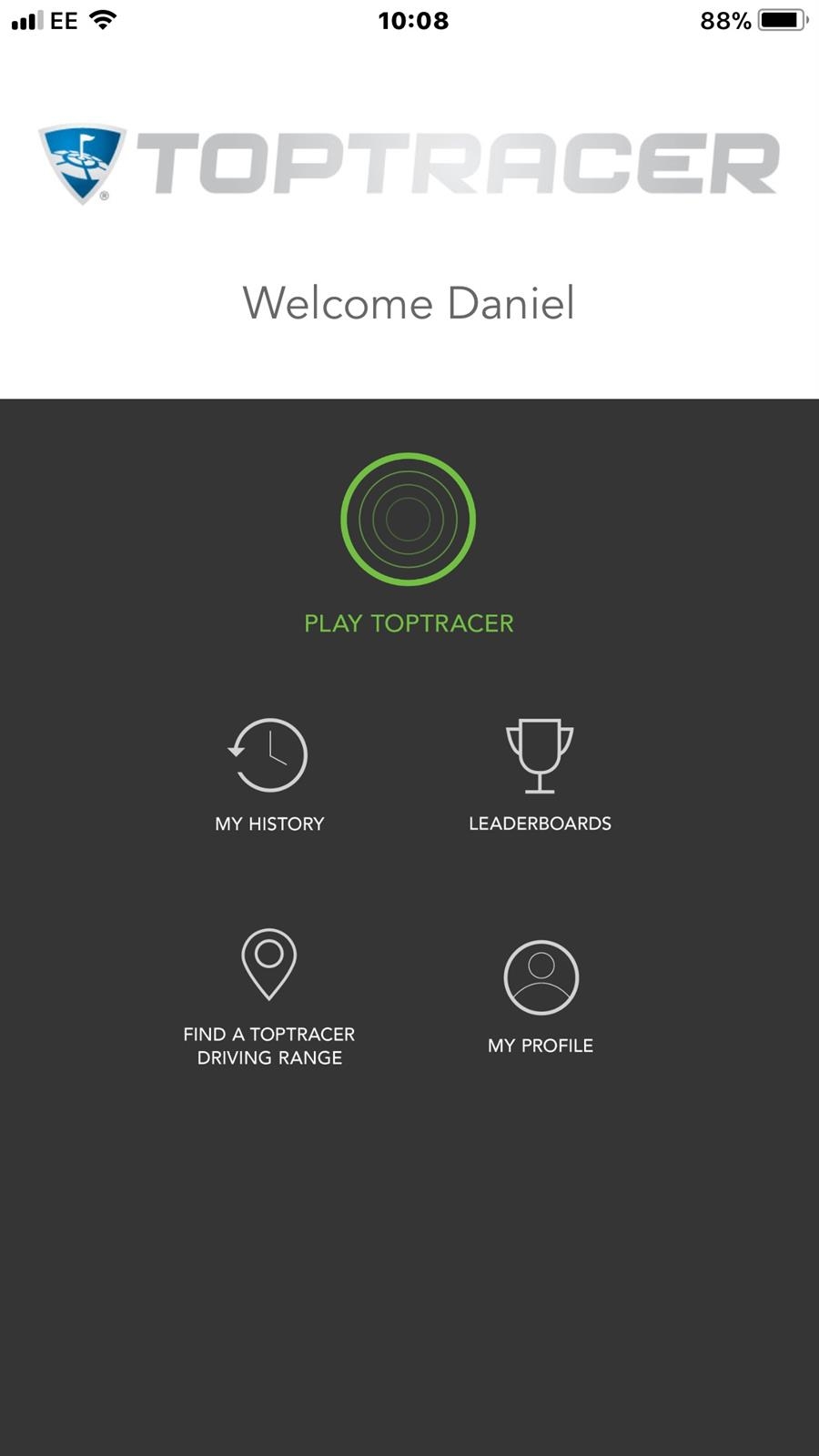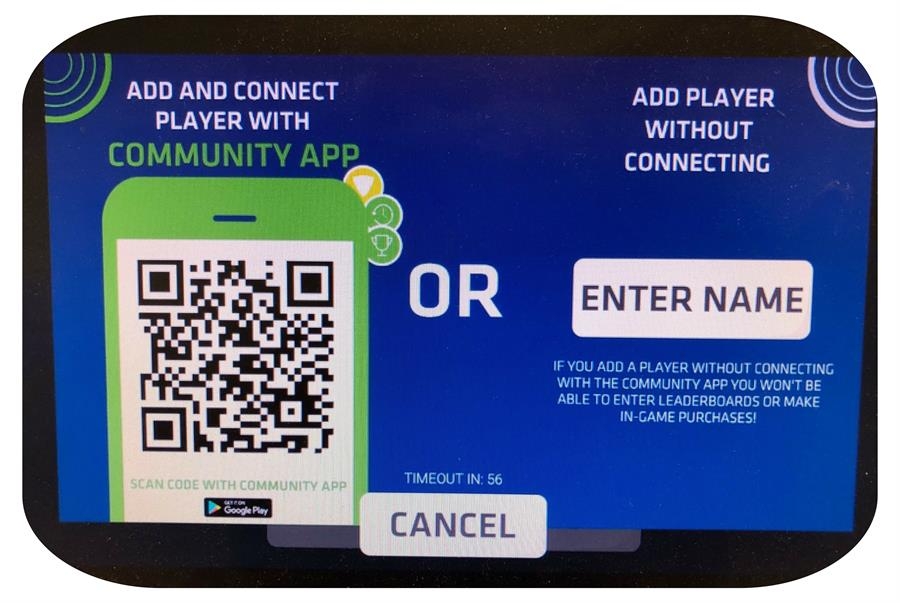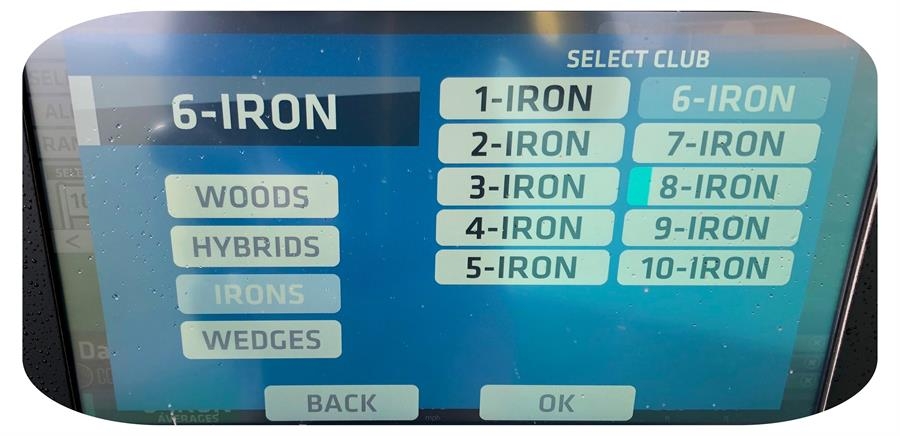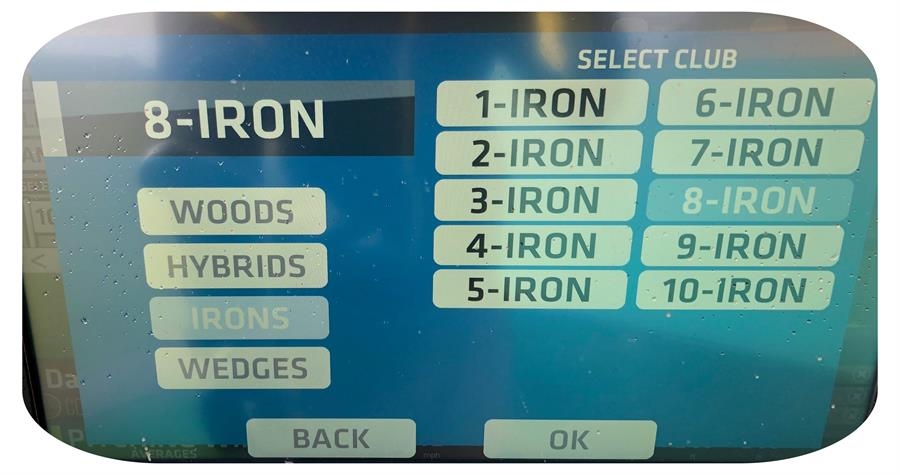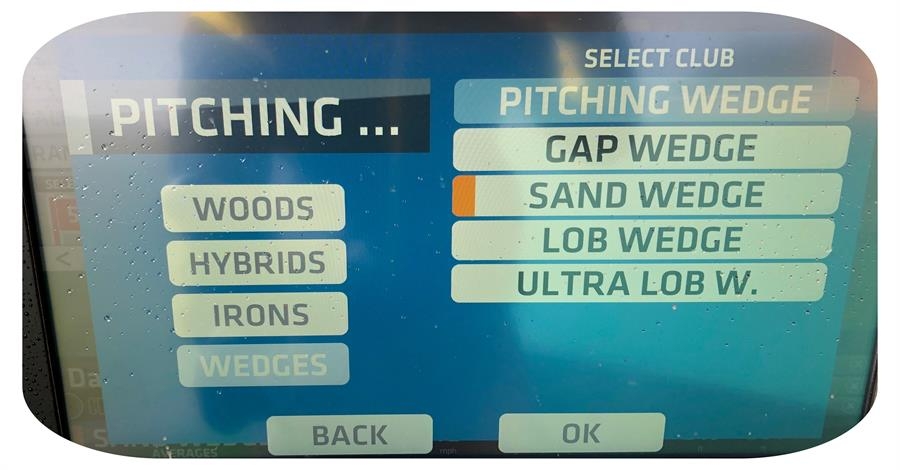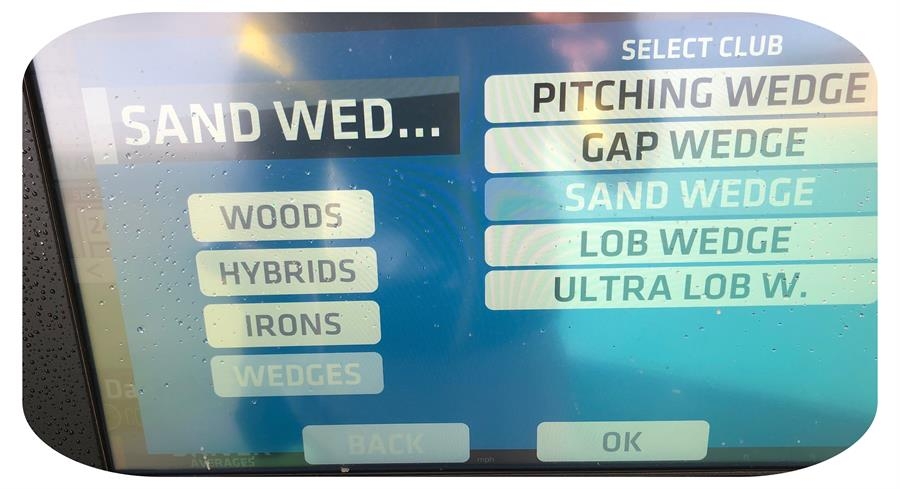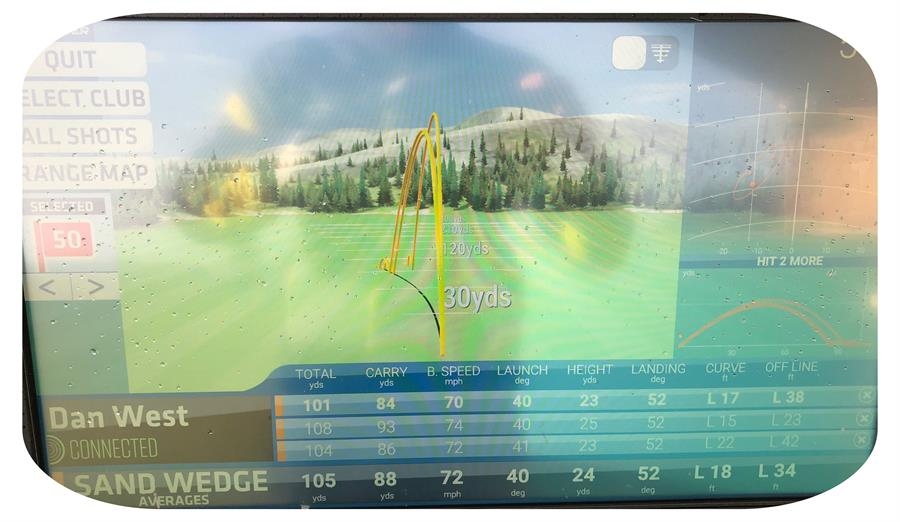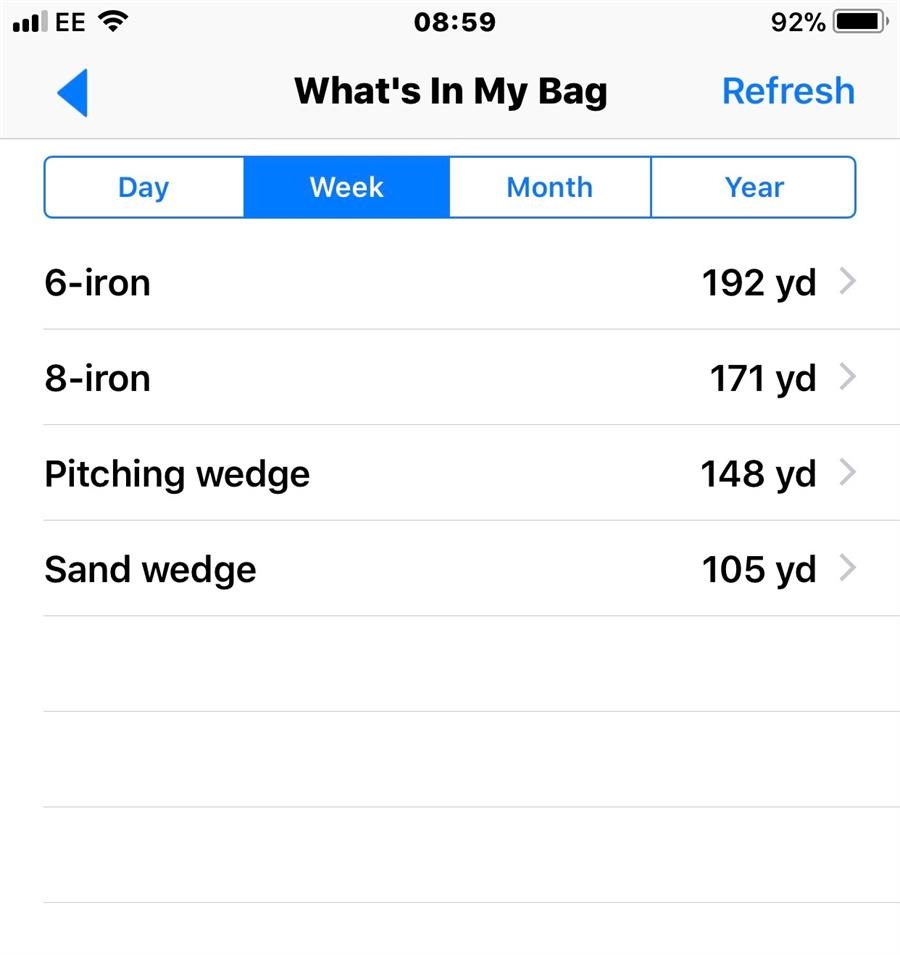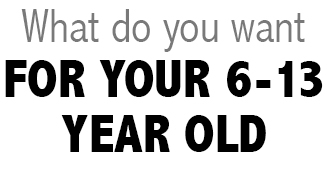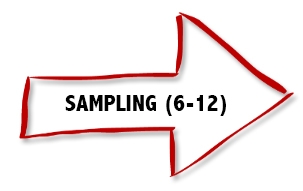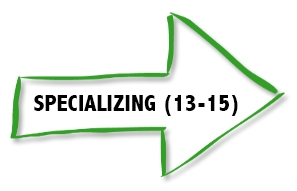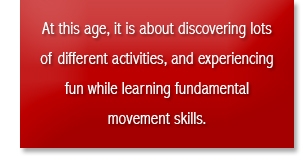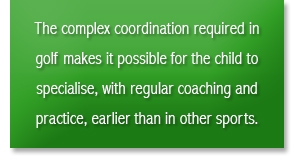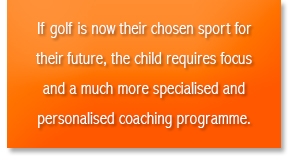It's time to brush the snow off your cars and get yourself up to the range to loosen up the body and prepare for the season ahead, as it's fast approaching. A great way to do this is by knowing how far you hit each golf club in your bag. With our state of the art TOPTRACER RANGE SYSTEM this has never been easier and you can take your data away with you! How cool is that?!
We have had all ages, from 4 years up to 85 years old, enjoy our new system. So whether you want to use it for dedicated practice or simply a bit of fun with the family or between friends, then there are various modes for everyone to enjoy.
I'm now going to take you through a step-by-step guide in how to take full advantage of the "What's In Your Bag" mode on the TOPTRACER SYSTEM.
Firstly, you must download the app from either the Apple or Google App stores. Once you have downloaded the app, open it up and create a login. This is simply done by using your email address and a password of your choice. Once this is done, create yourself a profile. You will need to input your full name, the name that will appear on the leader boards when they are fully functional and change the distance units to yards.
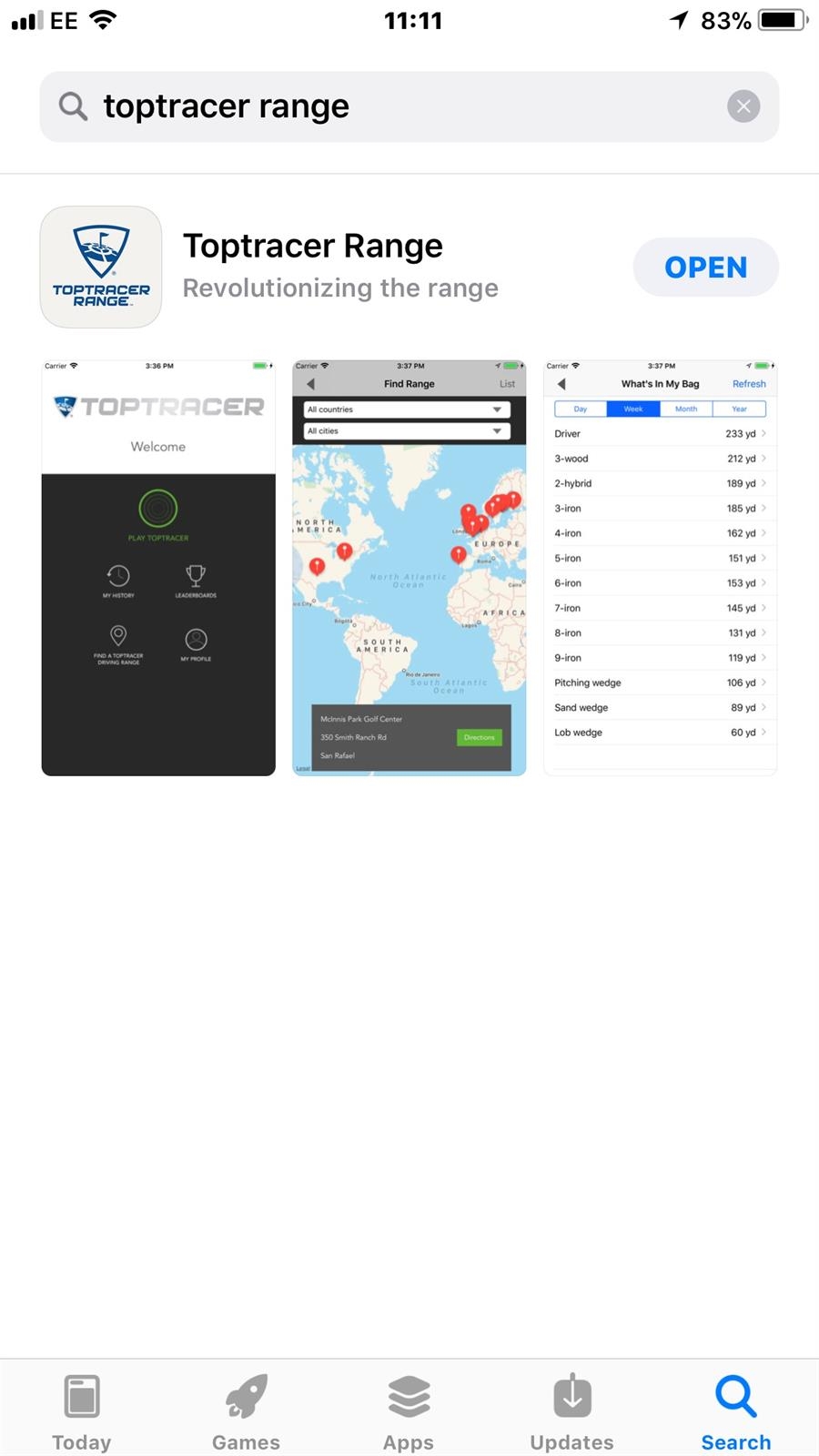 | | 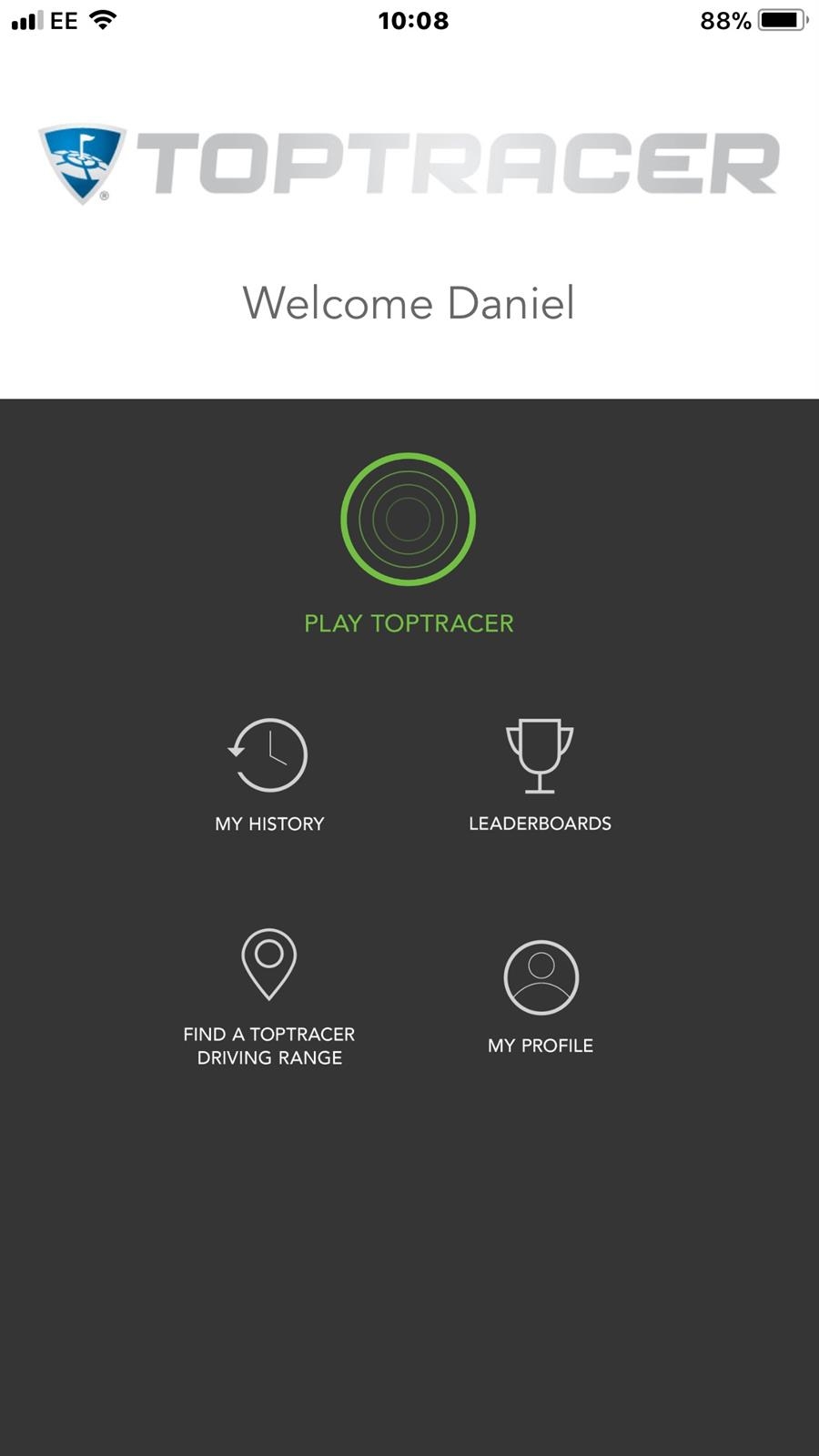 |
Once this is done, you are ready to use TOPTRACER! However, I must stress to you all that you DO NOT need to have the app to use TOPTRACER. You will just need the app if you wish to take the data away with you for reflection.
There are two ways you can start using the TOPTRACER RANGE system. You can simply enter your name on the touch screen and you can start. However, if you want to take you data away with you, then open the app and hit "PLAY TOPTRACER" - The camera will open and you will need to have the "QR Code" that's on the screen in full view on the camera. This will then automatically log you in with your profile. Once you have done this, you can put your phone away.
See the images below.
Once you have logged in you will see the following screen (left). Then from here, hit the "What's In My Bag" mode and then the screen on the right will appear. Then simply hit - Start Game.
You can now select the club you wish to start with and the target you wish to aim for. The target can be altered by using the arrows at the top left of the screen. (See image below) I would recommend starting with the most lofted and working your way through to the driver. See images below.
Hit something between 5 - 10 shots with each club and you wish start to see the dispersion and distances, along with other various launch monitor averages. See images below.
Once you have finished working through the bag, click the "ALL SHOTS" button, which will open up to the following screen:
As you can see from the image, this allows you to see every golf shot you have hit during your practice session. Once you have finished looking at you shot library from the session, hit the back button which will take you back to the previous screen. Then when you are finished, simply hit quit and end the session.
Once you have completely ended the session, open up the app and click on "MY HISTORY" and then "WHAT'S IN MY BAG". The image below will then show you what will come up:
This is showing you the averages of every golf club you have hit in that session. As you can see from the image, you can also see your averages over the week, month and year! Which means you can really start to get an idea of how far your hitting your golf clubs over a longer period of time.
This is just one mode on the TOPTRACER RANGE system that can help you prepare for the season ahead. Keep an eye out for my next blog that will talk through how other modes can help set you up for the coming season.
|